Activating / pausing trap alert
How do I pause a device during the hunting-free time?
Go to the "Device list" view - Here you will find a complete overview of all your trap alerts.
Click on a device name to go to the device single view.
Here you can see all device details and the complete history.
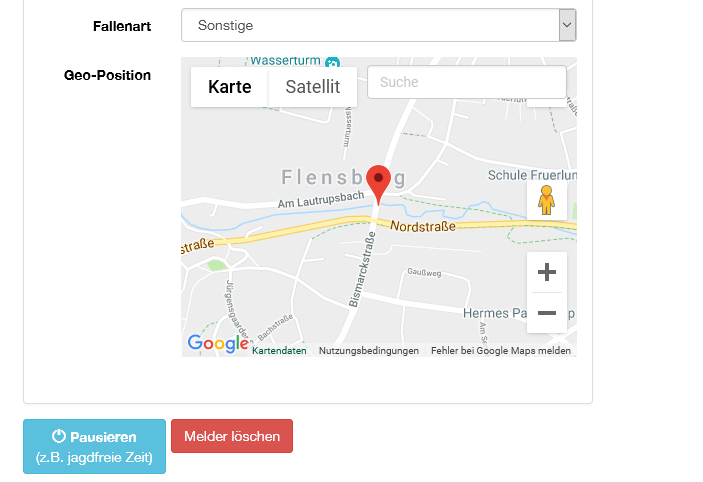
Click on the light blue field "Pause" and confirm with "ok".
Each device can be reactivated at this point later. If a device was reactivated the battery needs to be re-connected as well.

